Data Objects in R
STAT 220
Bastola
Object Oriented Programming in R
- R uses object-oriented programming (OOP) principles
- Functions in R are designed to work with specific object classes and types
- Example:
plot()function behaves differently based on the input object
plot() Function Examples
Scatterplot with plot():
Diagnostic plots with plot():
The plot() function adapts its behavior based on the input object’s class and type
Data structures and types in R
- R objects are based on vectors
- Two functions to examine objects:
typeof(): Returns the storage mode (data type) of an objectclass(): Provides further description of an object
- NULL: Represents an empty object (vector of length 0)
Examples of Data Types and Functions
Atomic Vectors and lists
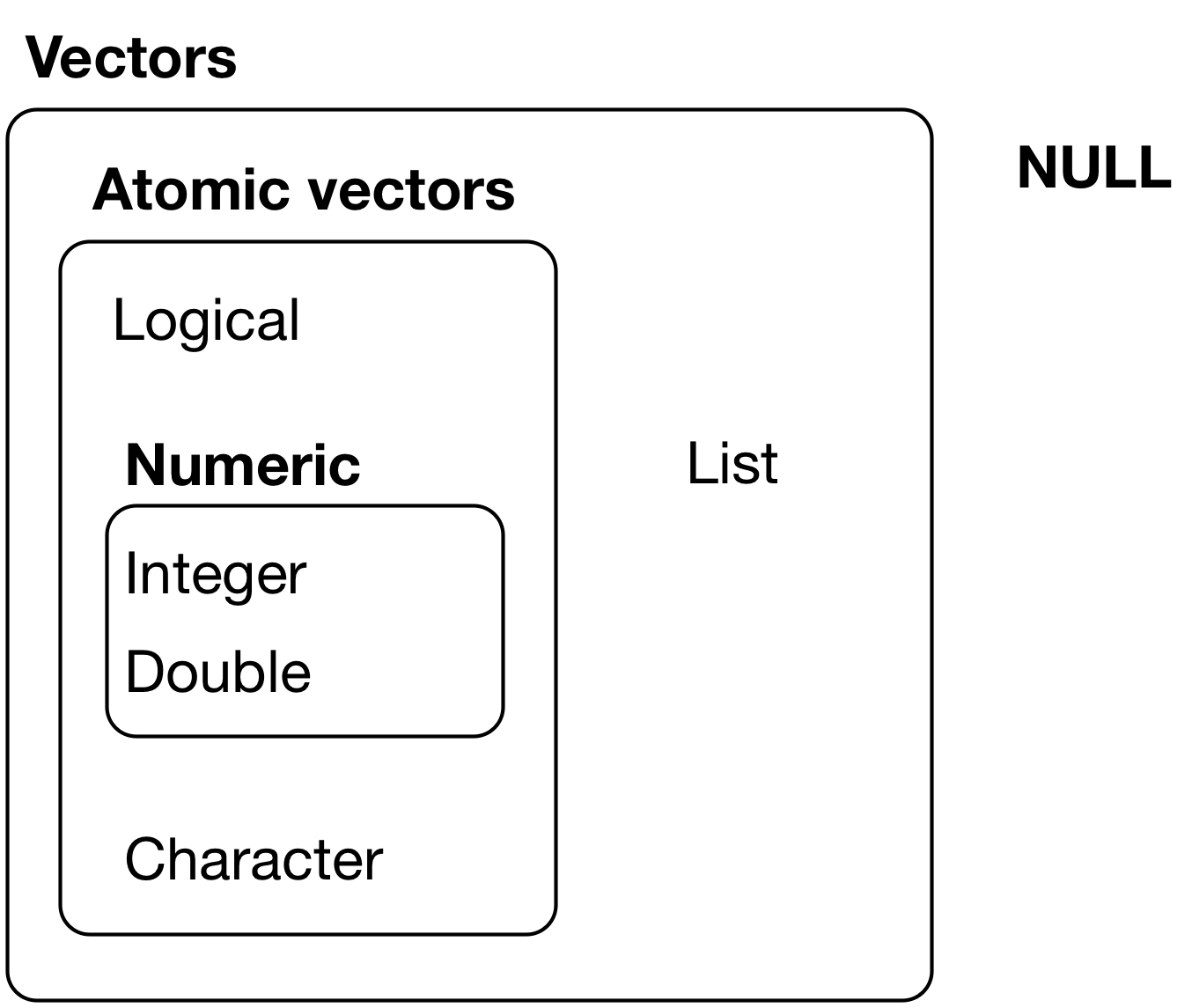
R uses two types of vectors to store info
- atomic vectors: all entries have the same data type
- lists: entries can contain other objects that can differ in data type
Examples of Vector Types
Atomic vector (numeric):
Atomic Vectors: Matrices
You can add attributes, such as dimension, to vectors. A matrix is a 2-dimensional vector containing entries of the same type
Creating a matrix with dimensions:
Creating Matrices Using Vector Binding
Bind vectors of the same length to create columns or rows. Use cbind() for column binding and rbind() for row binding
Implicit and Explicit Coercion in R
Logical Vectors coercion
Examples: Coercion of Logical Values
Sum of Logical Values
Data types: factors
Factors are a class of data that are stored as integers
The attribute levels is a character vector of possible values
- Values are stored as the integers (1=first
level, 2=secondlevel, etc.) - Levels are ordered alphabetically/numerically (unless specified otherwise)
Subsetting: Atomic Vector and Matrices
Subsetting: Matrices
Subsetting: Atomic Vector and Matrices
Tibbles
- are a new modern data frame
- never changes the input data types
- can have columns that are lists
- can have non-standard variable names
- can start with a number or contain spaces
Subsetting data frames
Lists: Flexible Data Containers
Accessing List Elements
Subsetting Lists with Single Brackets
- One
[]operator gives you the object at the given location but preserves the list type my_list[2]returns a list of length one with entrymyDf
Subsetting Lists with Double Brackets
Group Activity 1

20:00