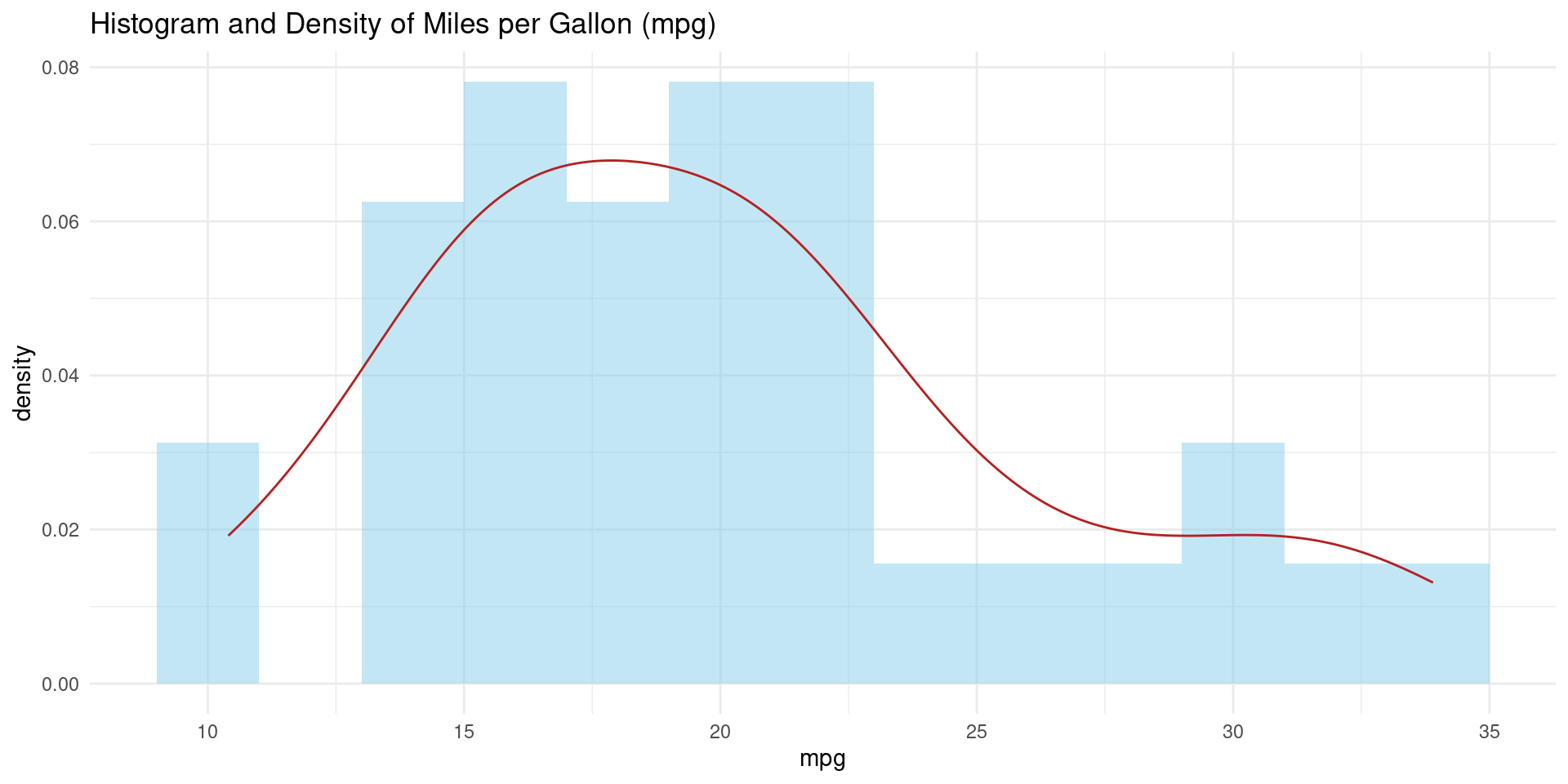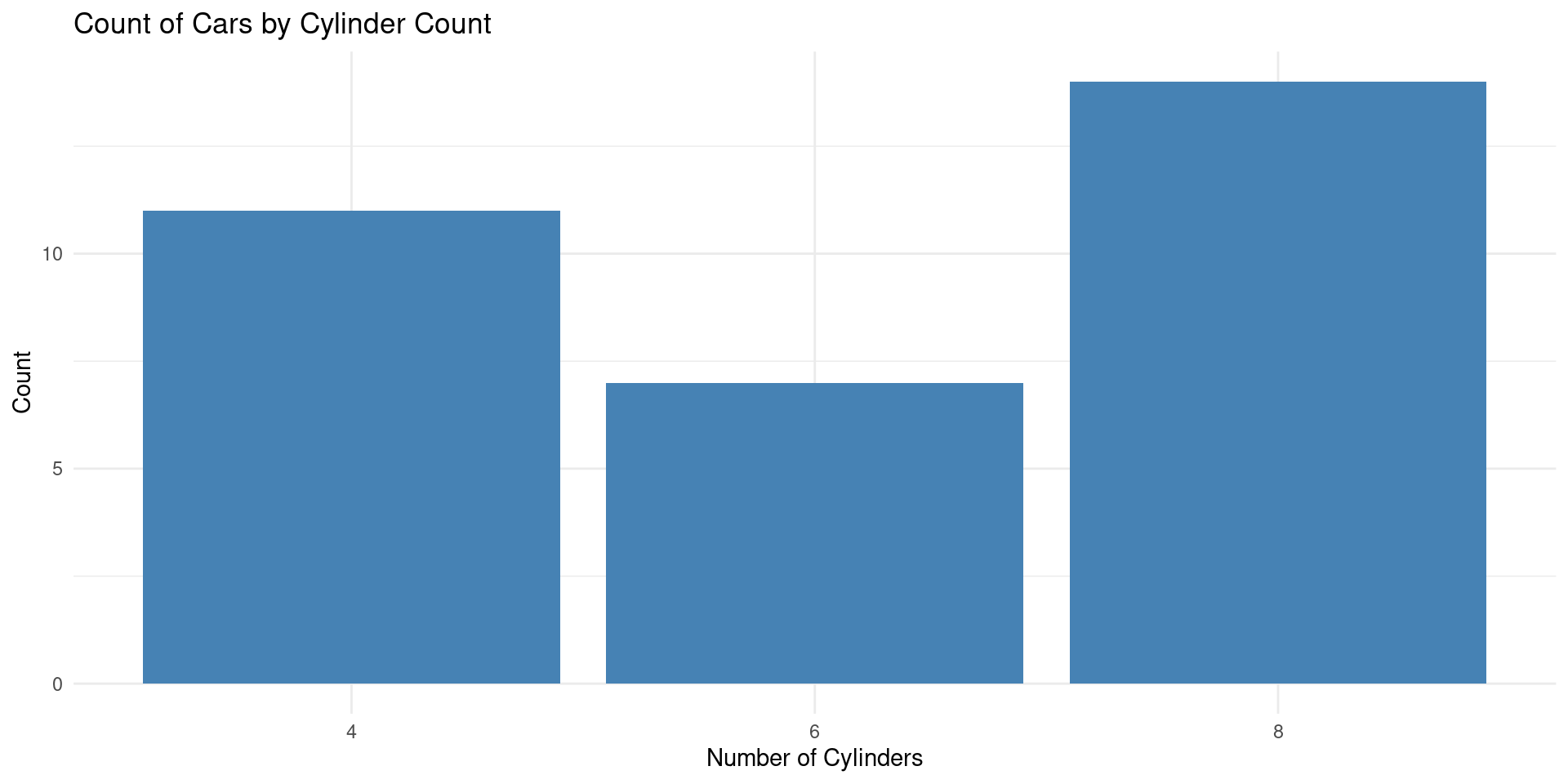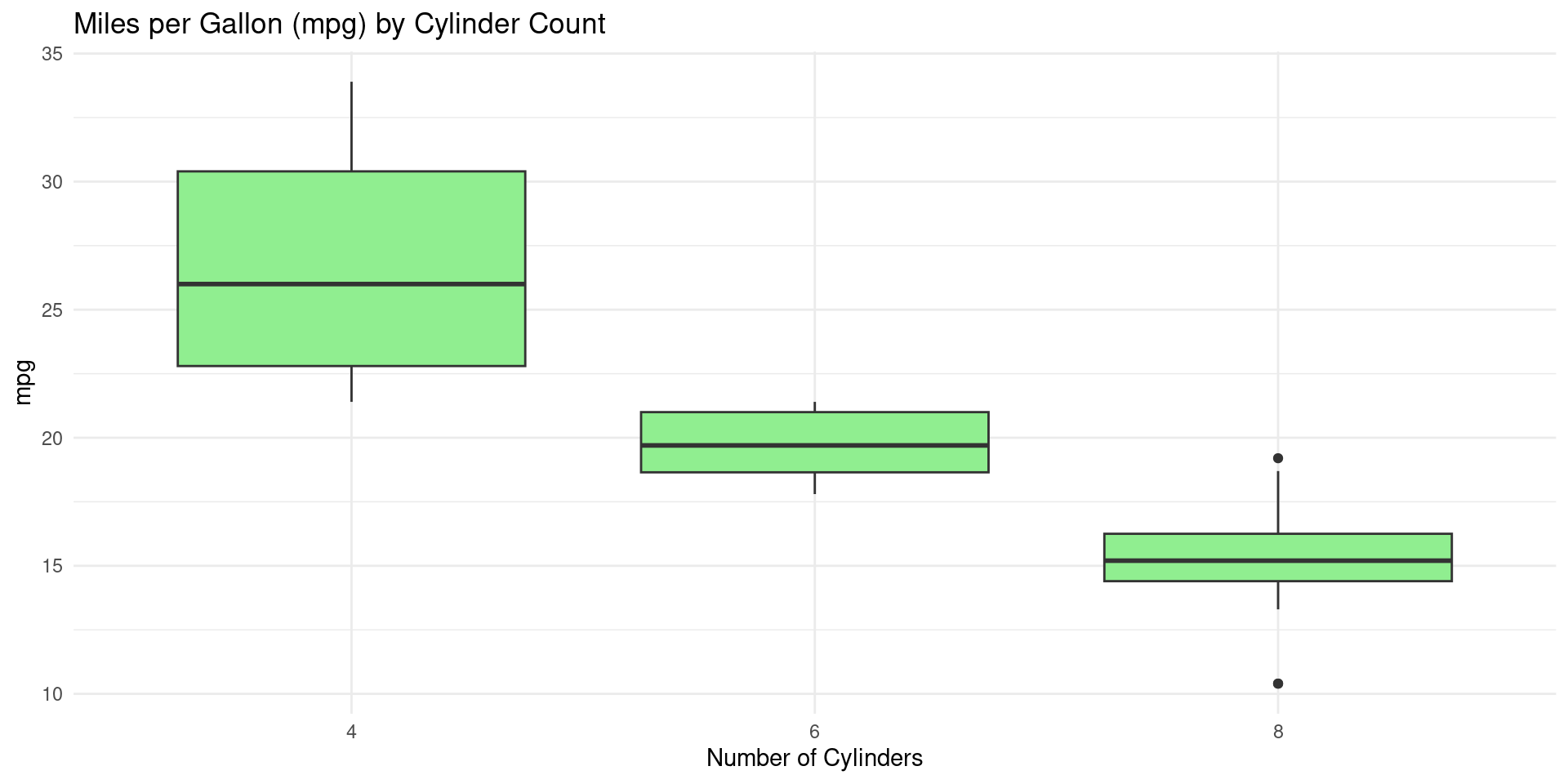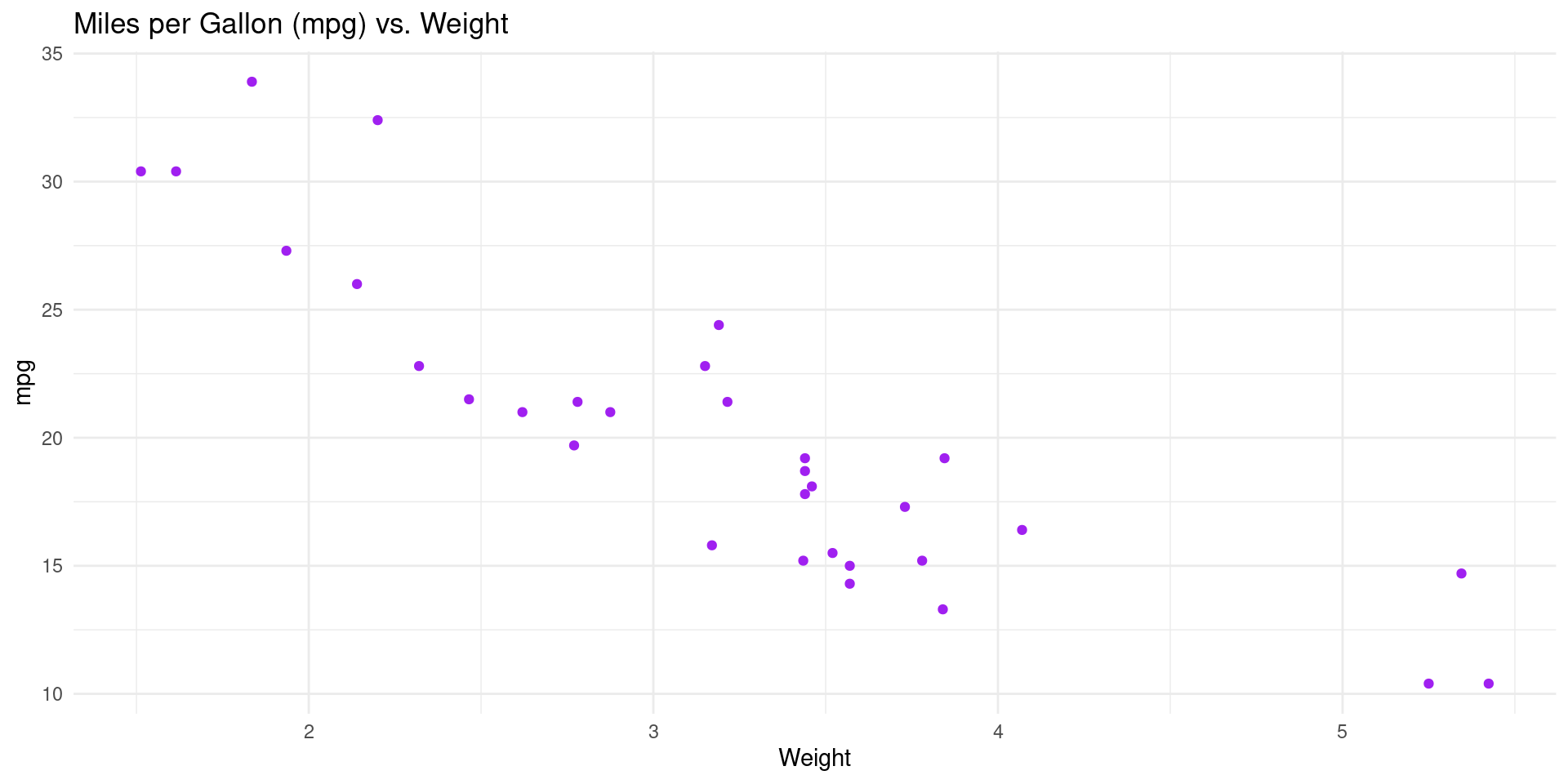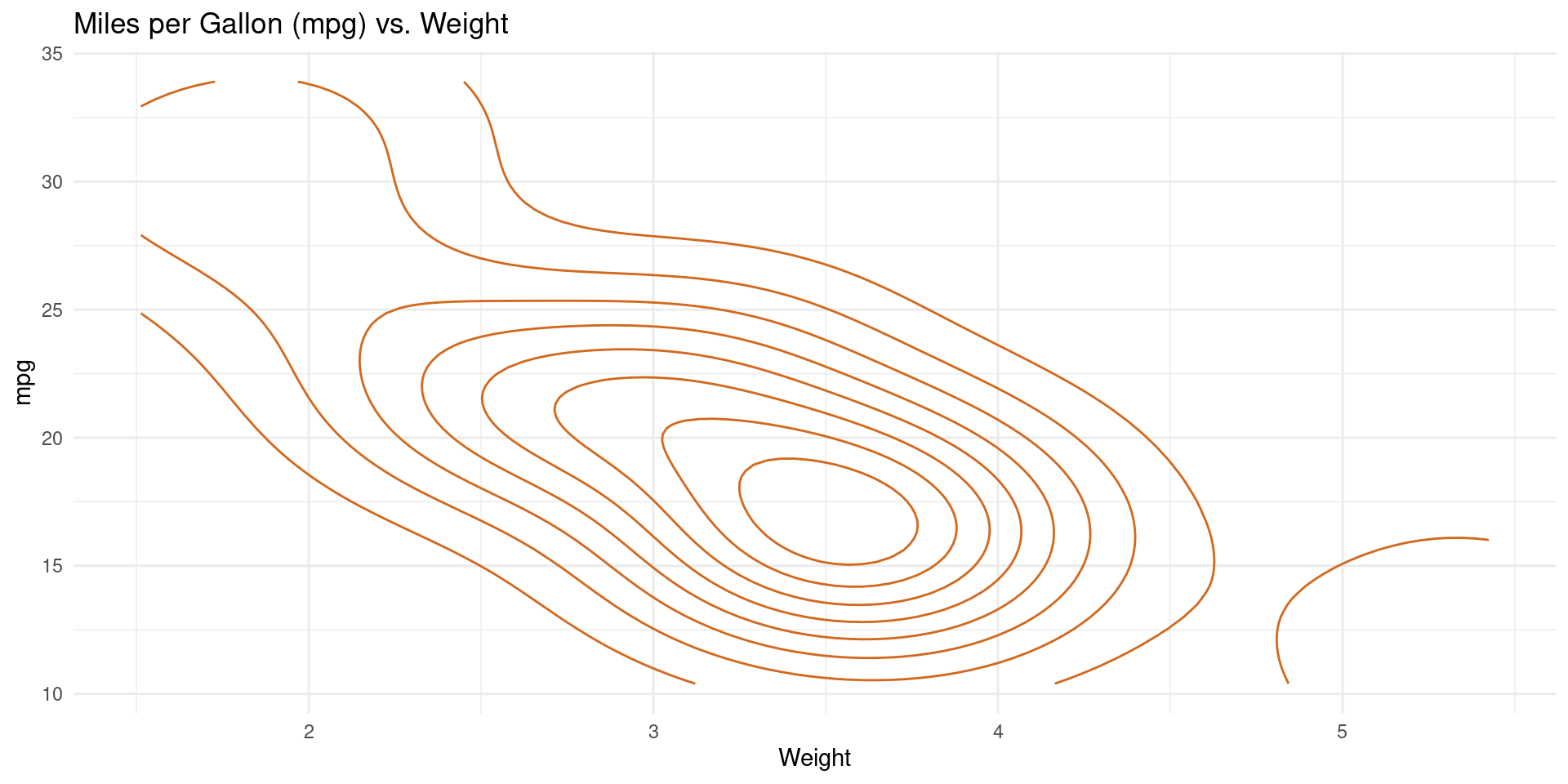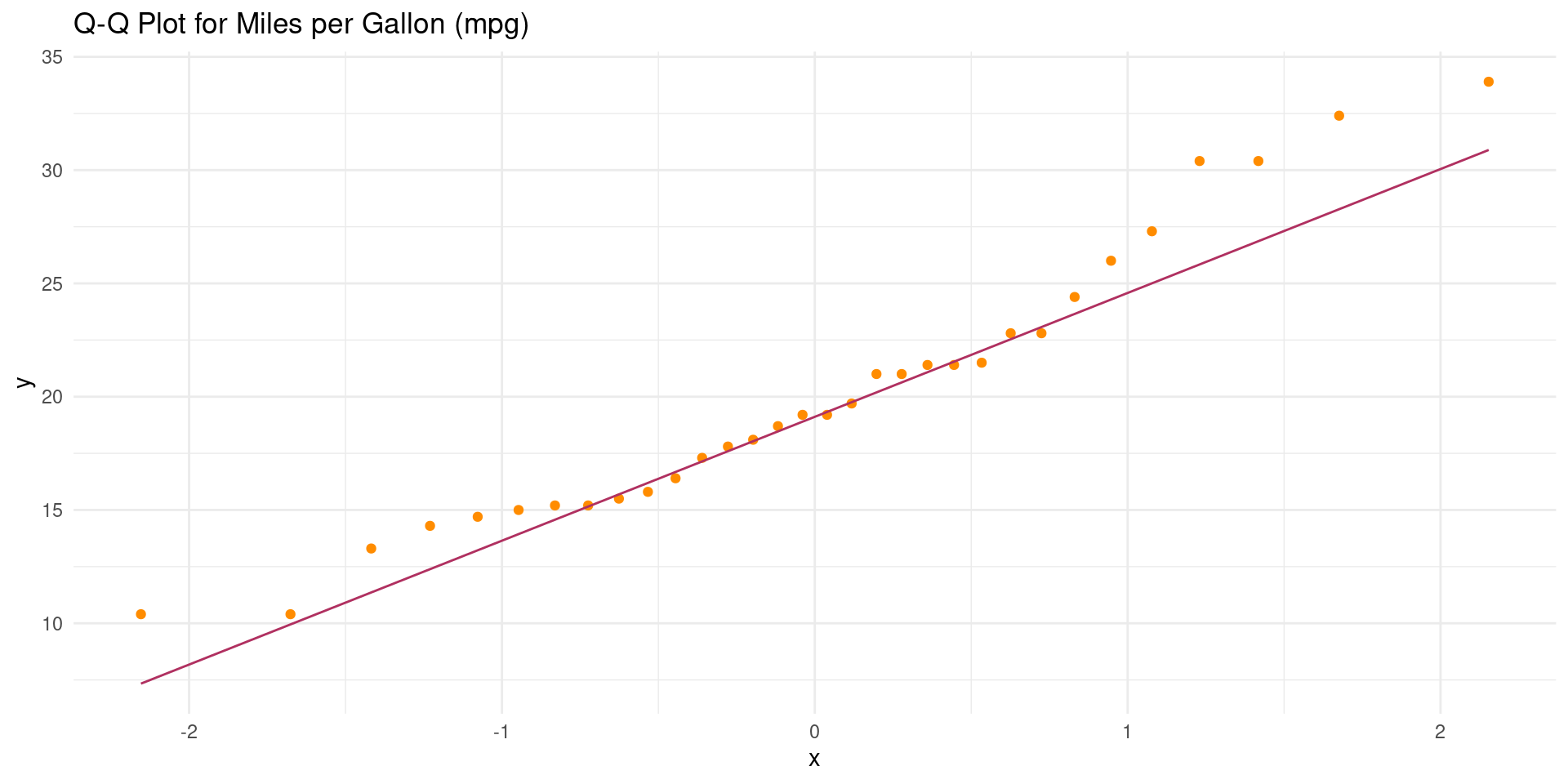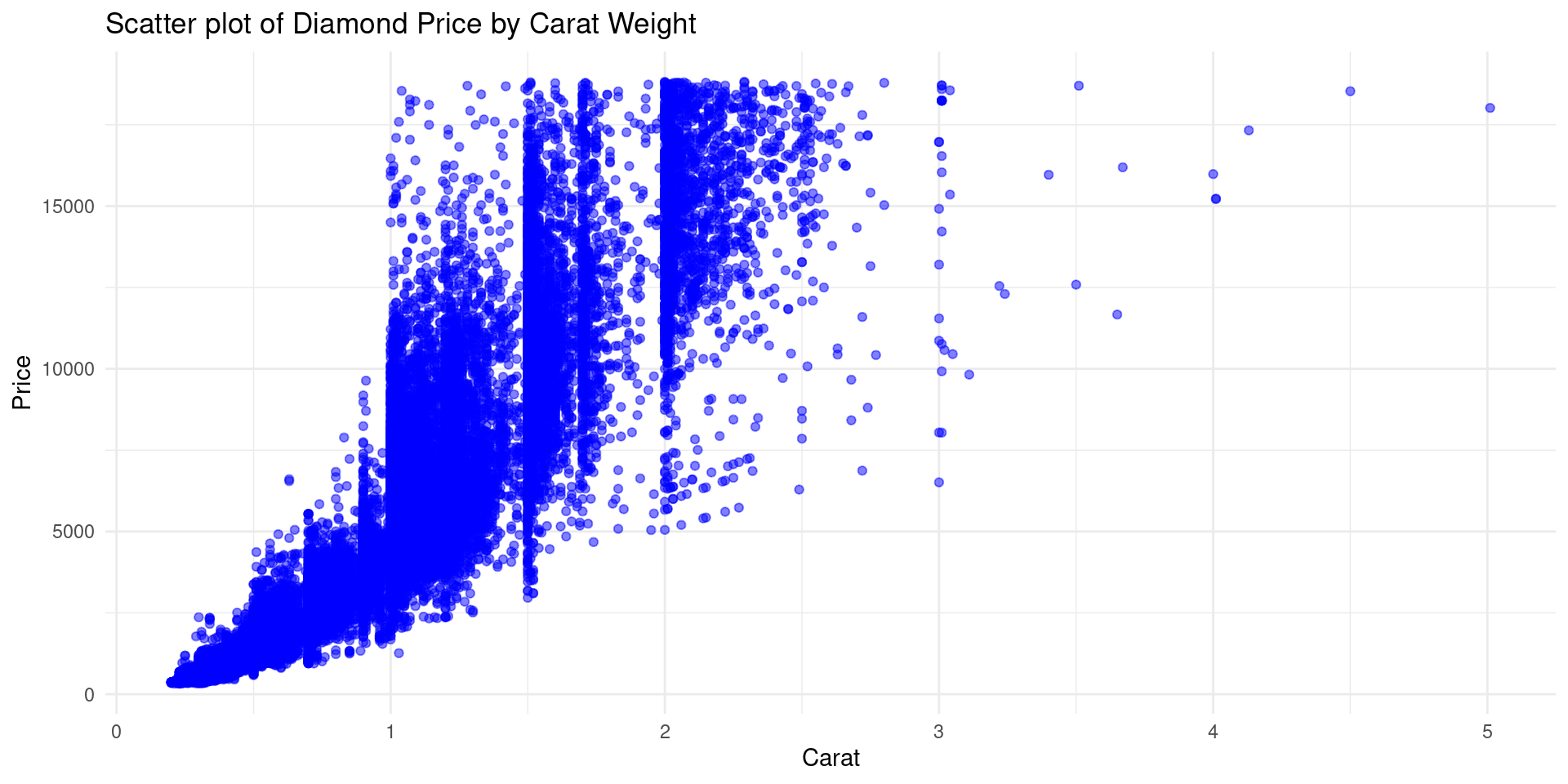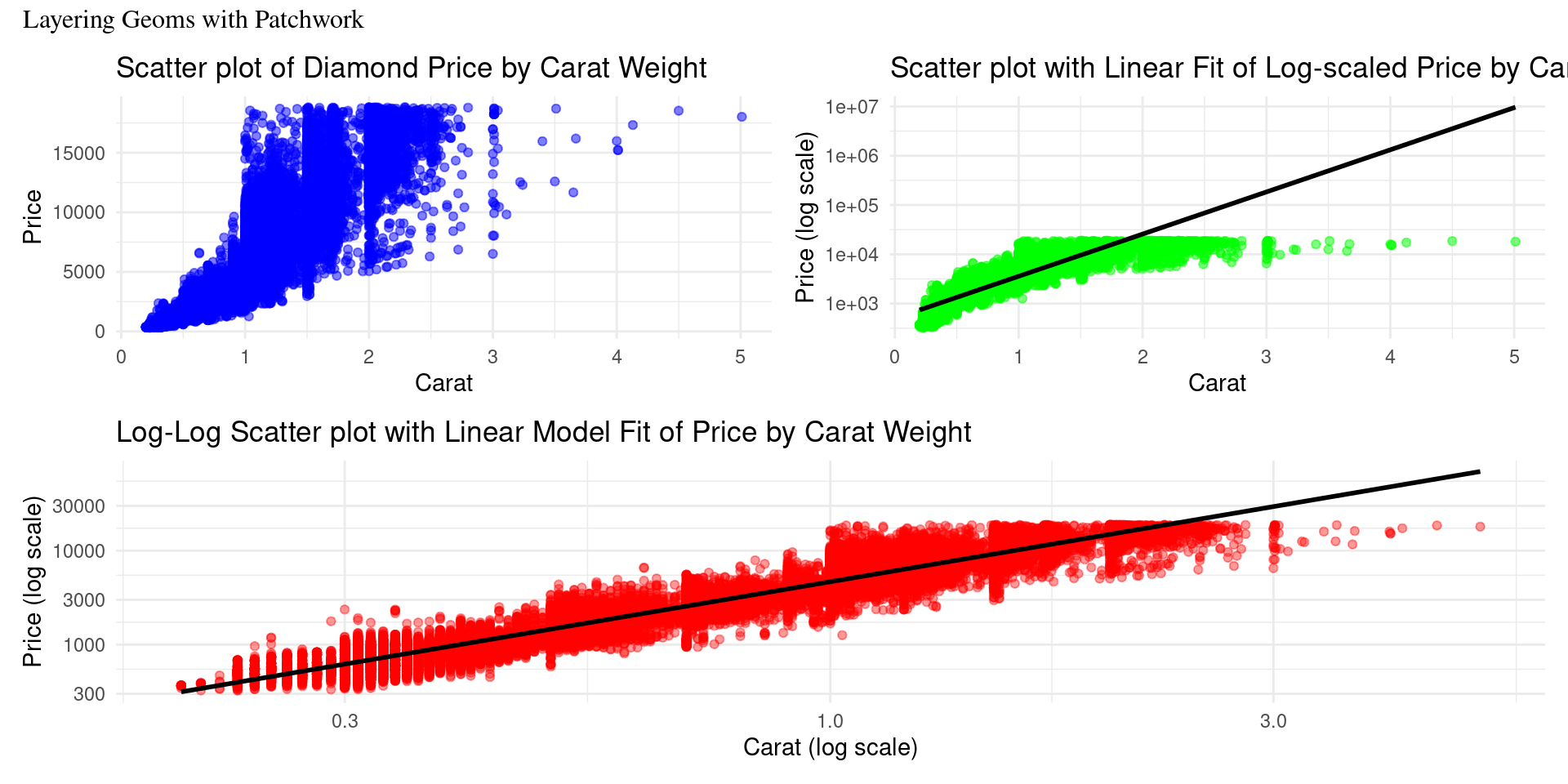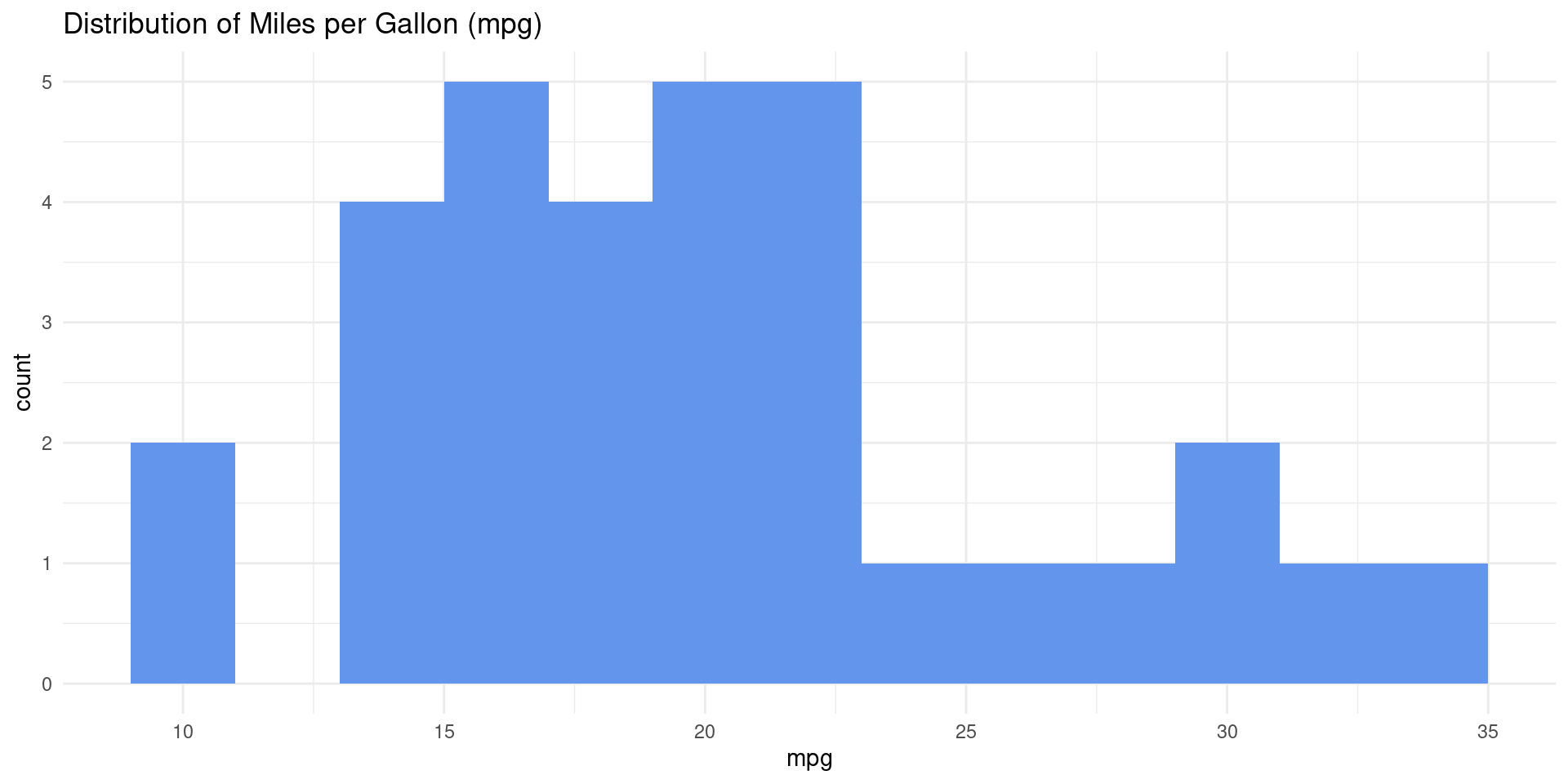
Graphics with ggplot2
STAT 220
Visualization in the data science workflow
Data visualization is a key skill for data scientists. Useful for:
- Identification of outliers
- Guidance of recoding operations
- Summarize distributions
- Discover patterns, relationships
- Visualize uncertainty
Which visualization do you prefer?
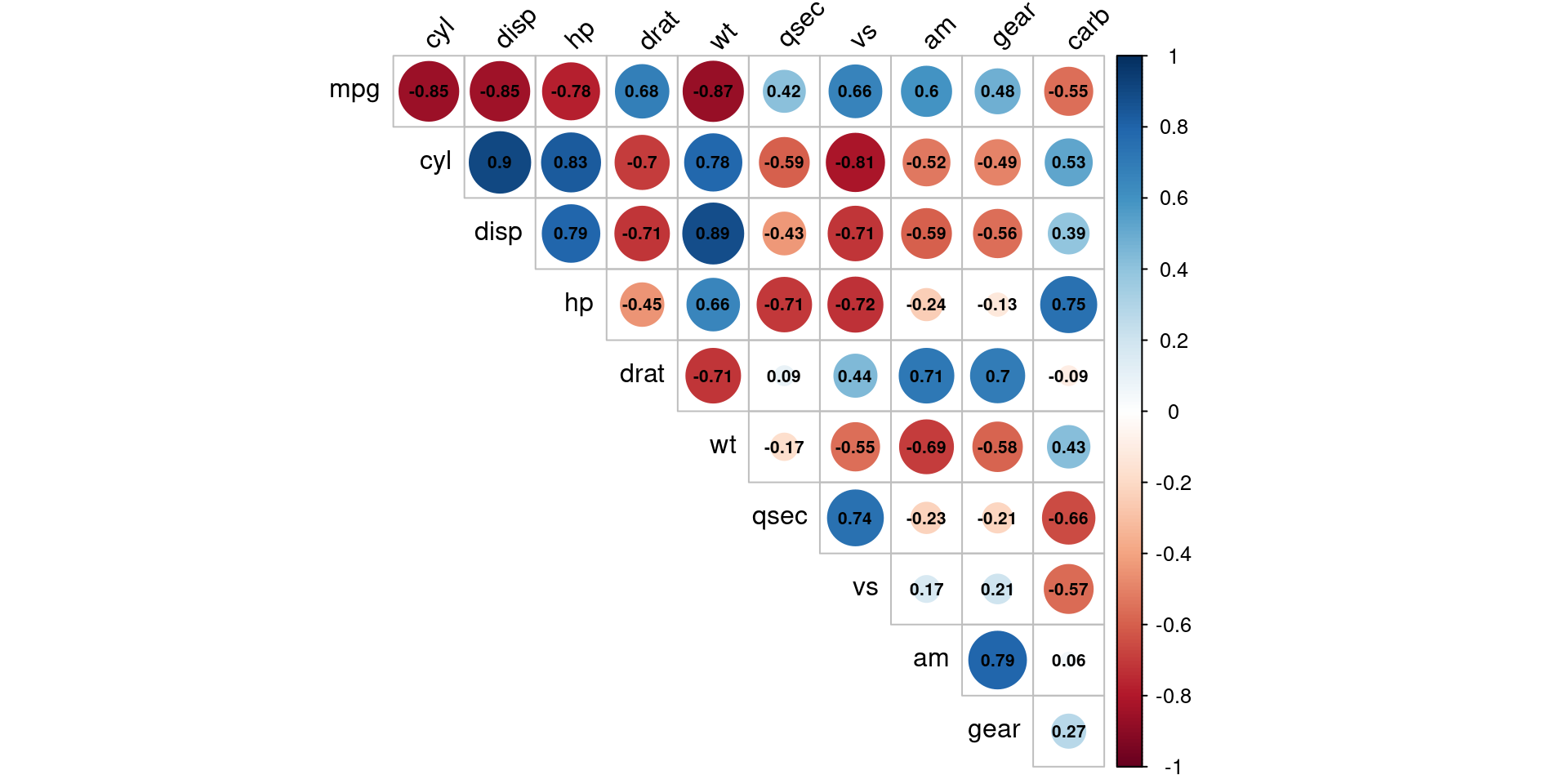
Which visualization do you prefer?
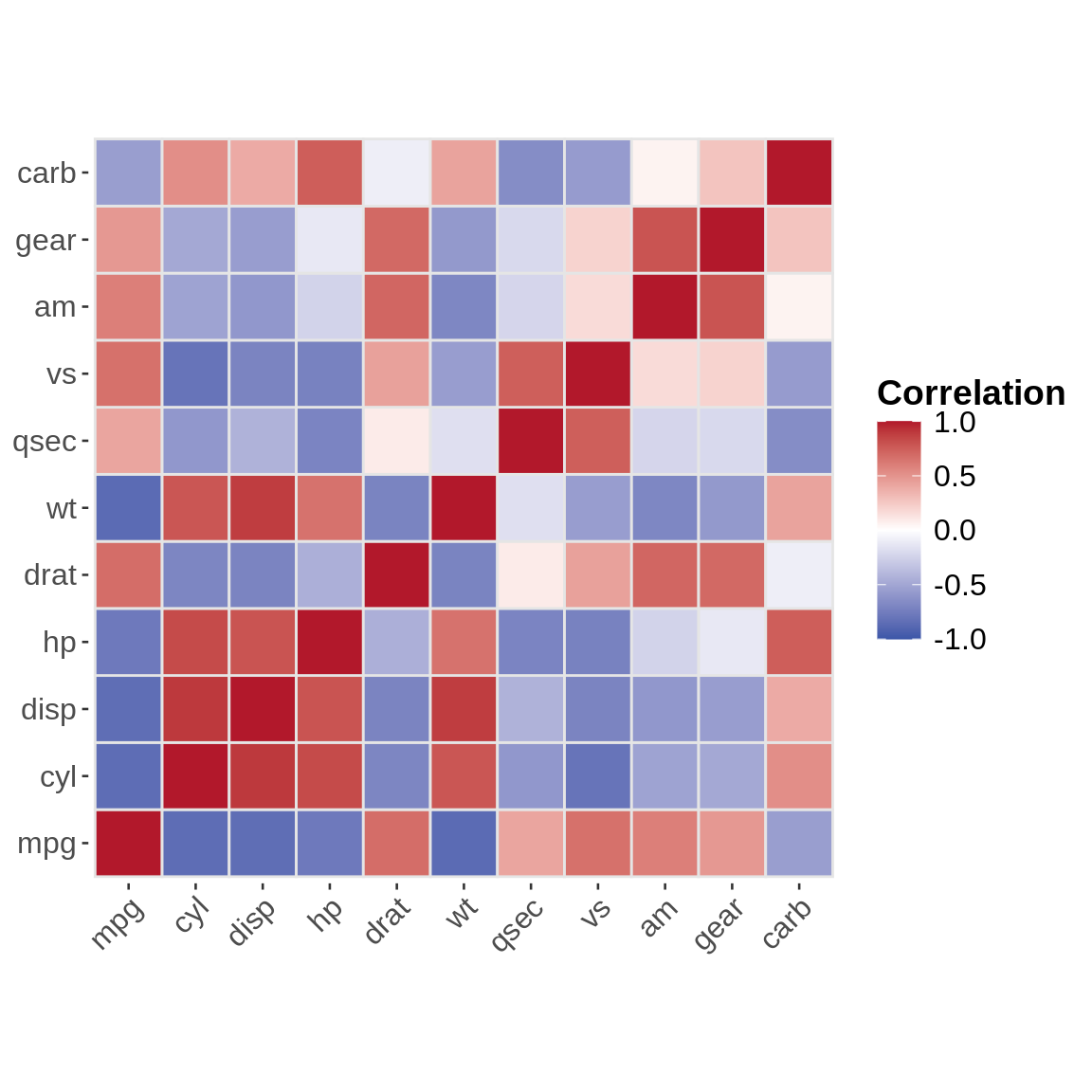
Which quantity do I want to visualize?
- Amounts
- Distributions
- Proportions
- Associations
- Trends
- Estimates
- Uncertainty
Which question do I want to answer?
- “Is the distribution normal (or uniform or…)?” \(\rightarrow\) Histogram, density plot, Q-Q plot
- “Are univariate distributions across subgroups different?” \(\rightarrow\) Boxplots
- “How do differences in amounts between groups compare?” \(\rightarrow\) Barplot
- “What is the relationship between \(\mathrm{x}\) and \(\mathrm{y}\) ?” \(\rightarrow\) Scatterplot, contour plot, hex bins
- “Are the data clustered by subgroup?” \(\rightarrow\) Scatterplot with color
- “How uncertain are estimates? \(\rightarrow\) Error bars, confidence bands
ggplot2 — Overview
A powerful package for visualizing data used widely by academics and industries alike. Some useful resources:
- The package documentation
- The book by its creator Hadley Wickham
- The reference page
- The extensions, maintained by the
ggplot2community
Our building blocks 🧱
Essentials
- Data: the data frame, or data frames, we will use to plot
- Aesthetics: the variables we will be working with
- Geometric objects: the type of visualization
Our building blocks 🧱
Additional elements
- Theme adjustments: linewidth, text, colors etc
- Facets
- Coordinate system
- Statistical transformations
- Position adjustments
- Scales
Data
Aesthetics
Specify the variables in the data frame we will be using and what role they play. Use the function aes() within the ggplot() function after the data frame.
Beyond your axis, you can add more aesthetics representing further dimensions of the data in the two dimensional graphic plane, such as: shape, linewidth, color, fill, alpha to name a few.
Geometric objects
The third layer required to create our plot (which determines the specific kind of visualization, such as a bar plot or scatter plot) involves adding a geometric object.
To do this, we should append a plus (+) at the end of the initial line and specify the desired geometric object type, like geom_point() for a scatter plot or geom_bar() for bar plots.
Theme and Axes
At this stage, our plot might require a few finishing touches. We might want to adjust the axis names or remove the default gray background. To accomplish this, we should add another layer, preceded by a plus sign (+)
To modify the axis names, we can use the labs() function. Additionally, we can apply some of the pre-defined themes, such as theme_minimal().
Common ggplot2 options
ggplot(data) + # data
<geometry_funs>(aes(<variables>)) + # aesthetic variable mapping
<label_funs> + # add context
<facet_funs> + # add facets (optional)
<coordinate_funs> + # play with coords (optional)
<scale_funs> + # play with scales (optional)
<theme_funs> # play with axes, colors, etc (optional)See the ggplot2 cheatsheets for more details
Example Visualization 1
Example Visualization 2
Example Visualization 3
Example Visualization 4
Example Visualization 5
Example Visualization 6
Example Visualization 7
Example Visualization 8
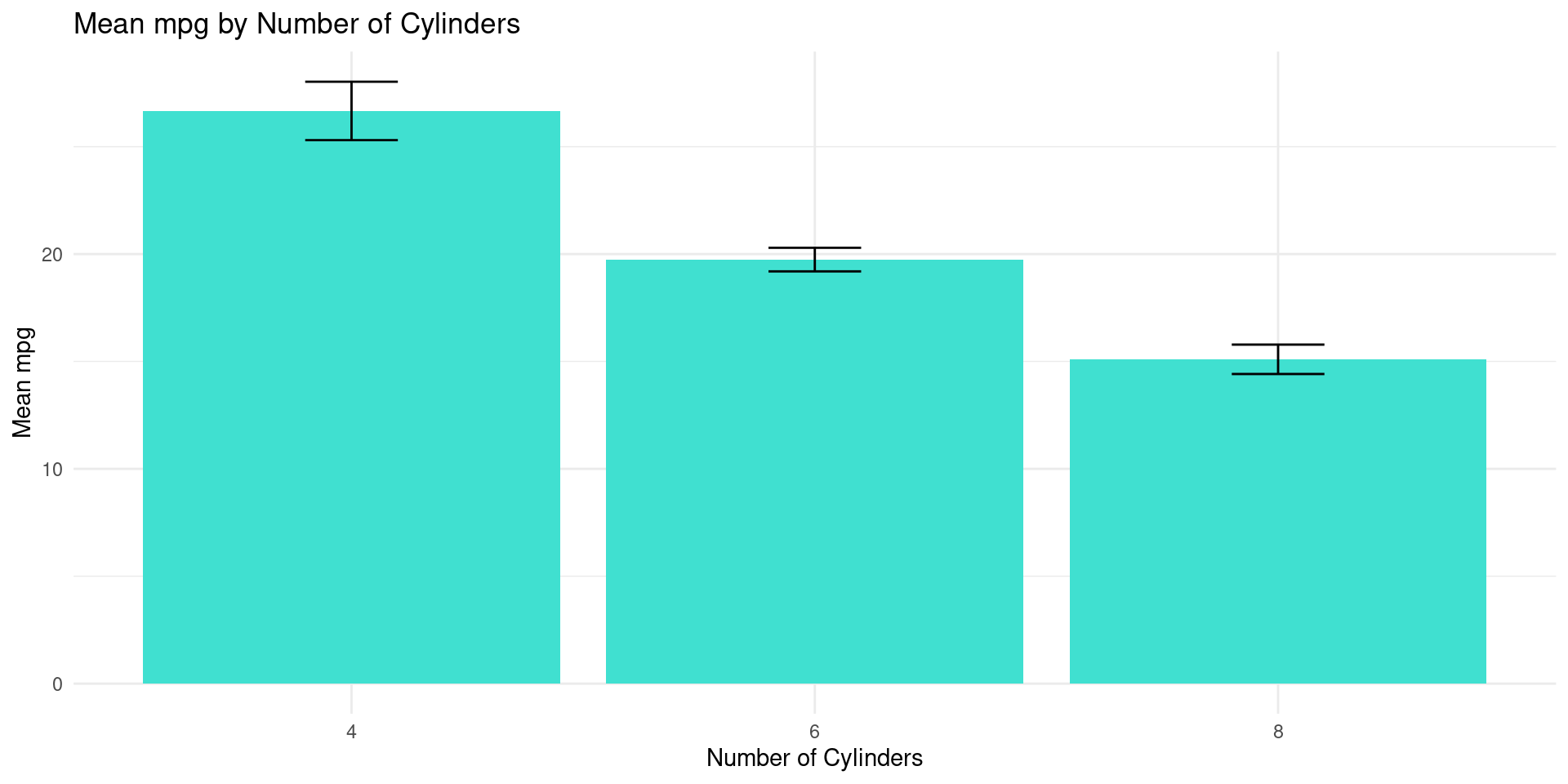
# Error bars for mpg by number of cylinders in the mtcars dataset
ggplot(mtcars, aes(x = factor(cyl), y = mpg)) +
geom_bar(stat = "summary", fun = "mean", fill = "turquoise") +
geom_errorbar(stat = "summary", fun.data = "mean_se", width = 0.2) +
theme_minimal() +
labs(title = "Mean mpg by Number of Cylinders",
x = "Number of Cylinders",
y = "Mean mpg")Example Visualization 9
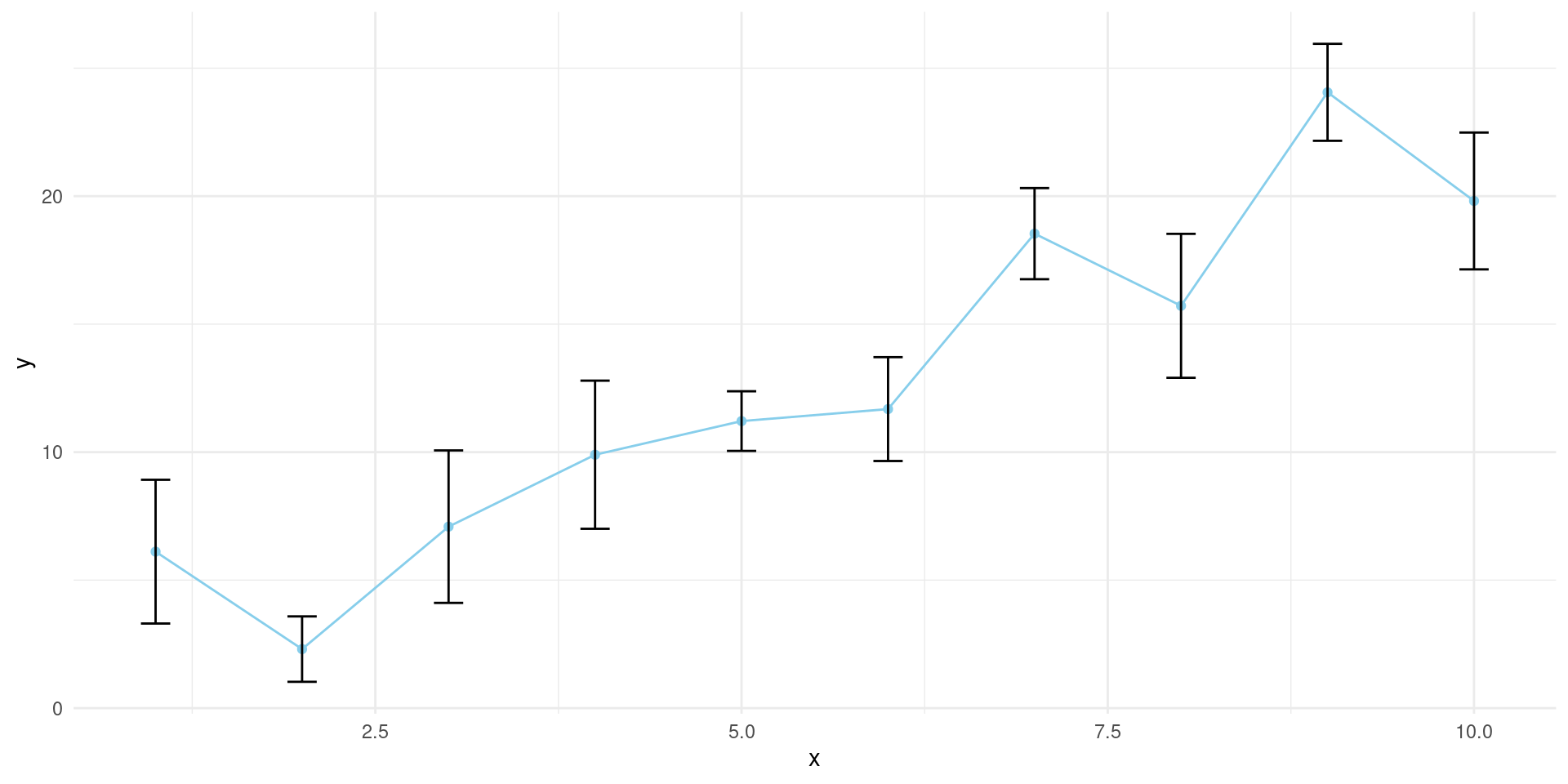
# Example data for trend plot
set.seed(42)
example_data <- data.frame(
x = 1:10,
y = 2 * (1:10) + rnorm(10, mean = 0, sd = 3),
se = runif(10, min = 1, max = 3)
)
# Trend plot with error bars
ggplot(example_data, aes(x = x, y = y)) +
geom_point(color = "skyblue", linewidth = 3) +
geom_line(color = "skyblue") +
geom_errorbar(aes(ymin = y - se, ymax = y + se), width = 0.2) +
theme_minimal()Example Visualization 10
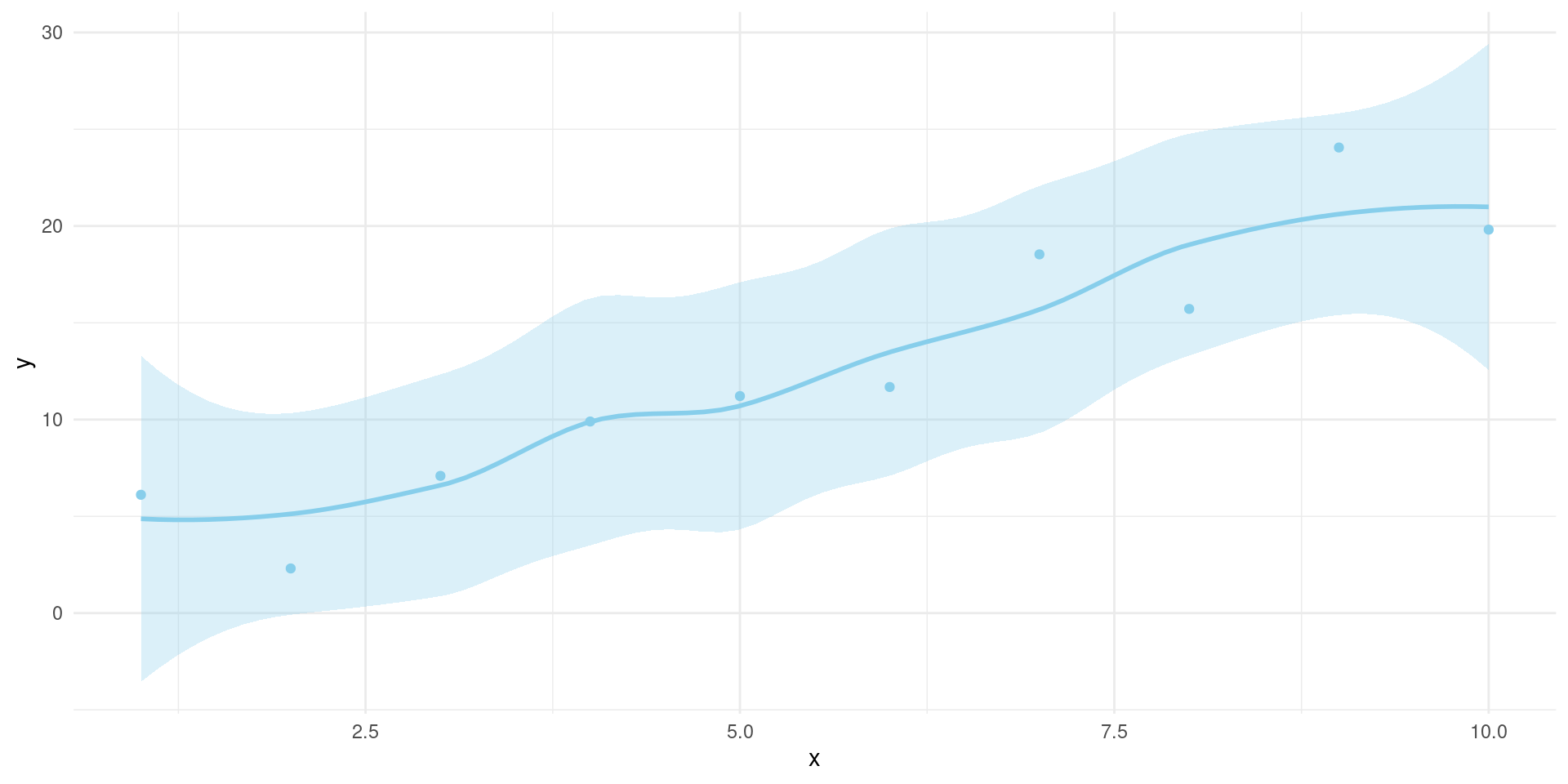
# Uncertainty - Confidence Bands plot
set.seed(42)
example_data <- data.frame(
x = 1:10,
y = 2 * (1:10) + rnorm(10, mean = 0, sd = 3),
se = runif(10, min = 1, max = 3)
)
ggplot(example_data, aes(x = x, y = y)) +
geom_point(color = "skyblue", linewidth = 3) +
geom_smooth(method = "loess", se = TRUE,
color = "skyblue",
fill = "skyblue", alpha = 0.3) +
theme_minimal()Example Visualization 11
Example Visualization 12
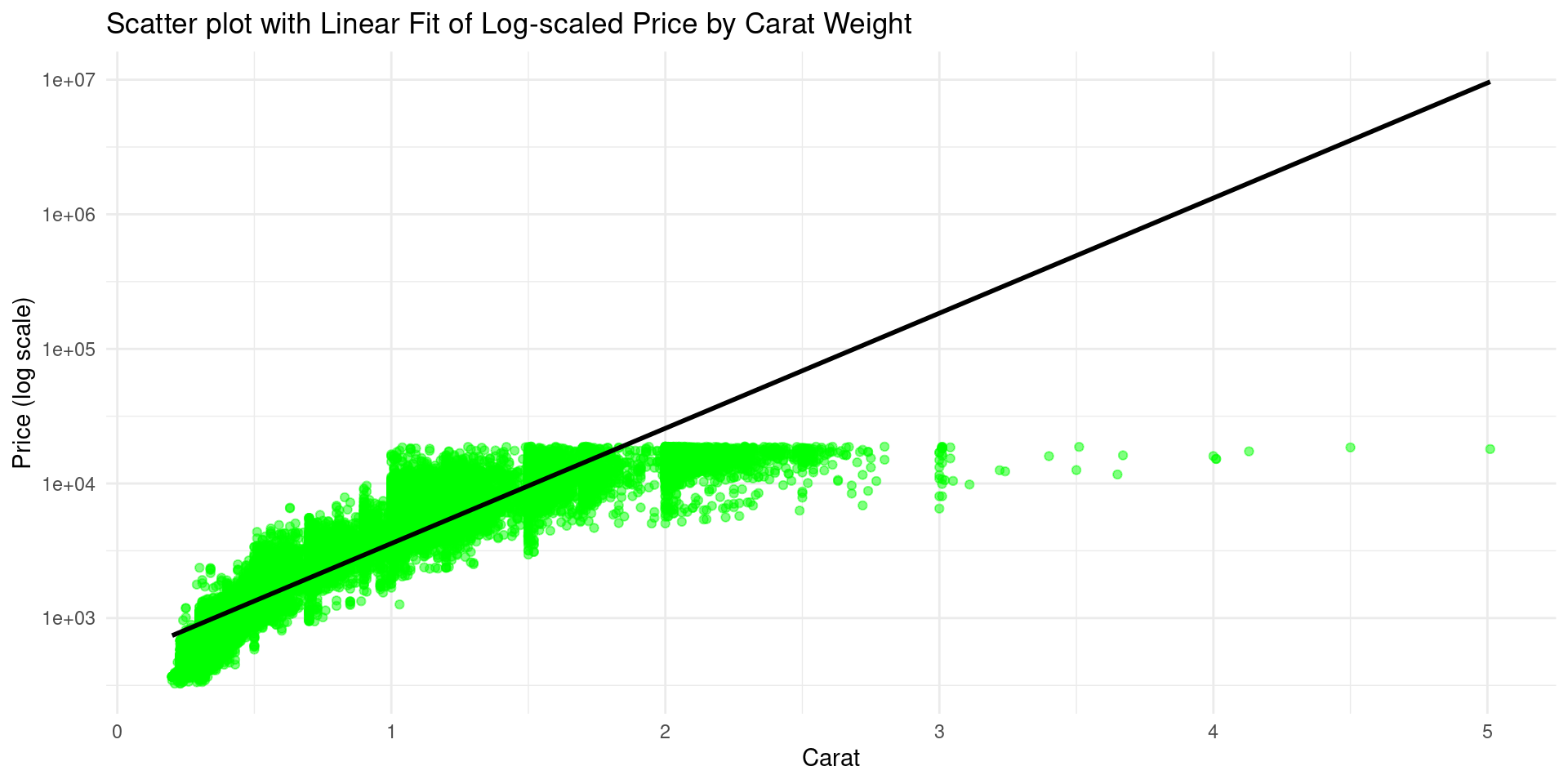
ggplot(data = diamonds, aes(x = carat, y = price)) +
geom_point(alpha = 0.5, color = "green") +
geom_smooth(method = "lm", color = "black", size = 1, se = FALSE) +
scale_y_log10() +
theme_minimal() +
labs(x = "Carat", y = "Price (log scale)",
title = "Scatter plot with Linear Fit of Log-scaled Price by Carat Weight") -> p2Example Visualization 13
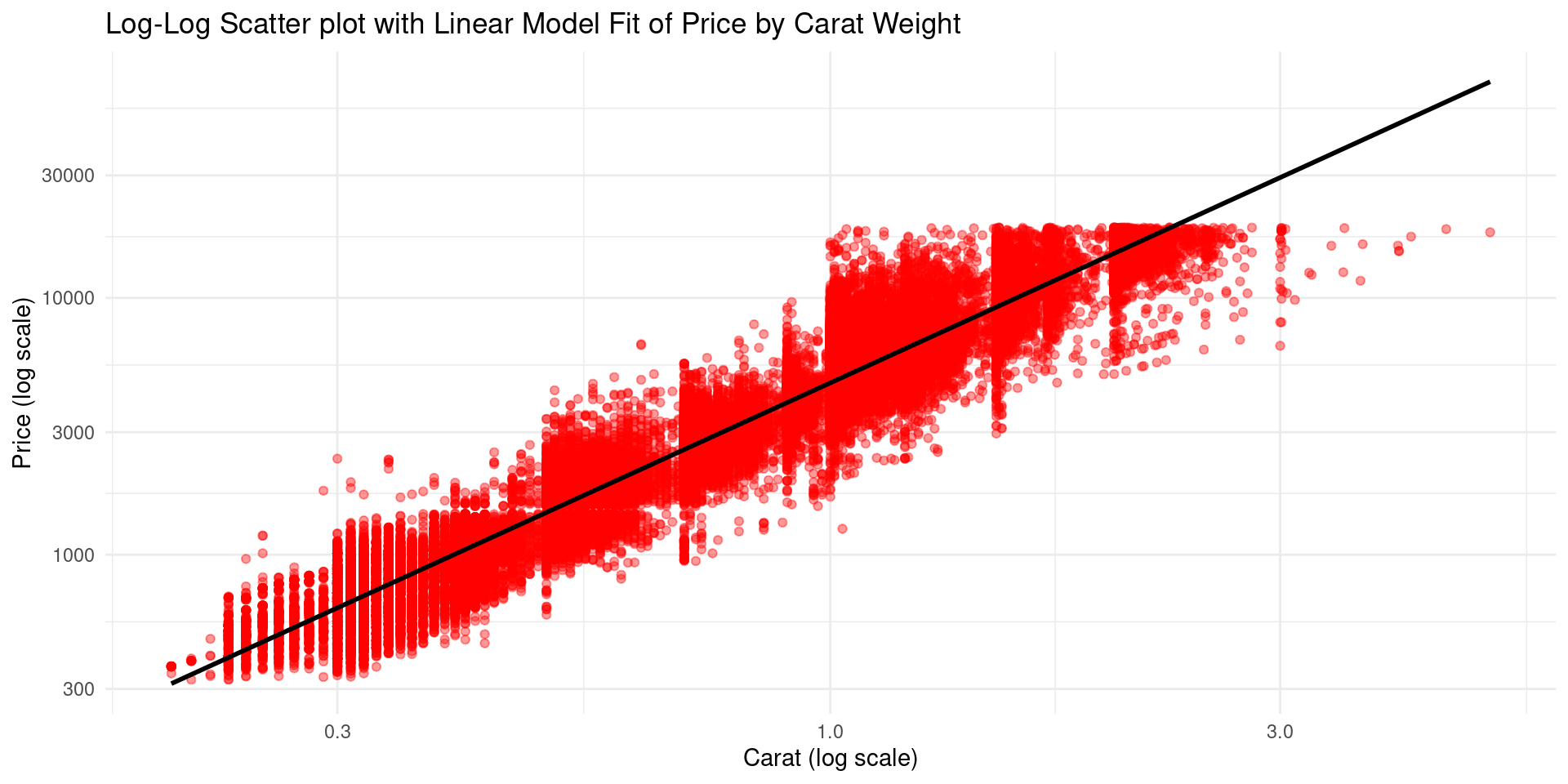
ggplot(data = diamonds, aes(x = carat, y = price)) +
geom_point(alpha = 0.4, color = "red") +
geom_smooth(method = "lm", color = "black", size = 1, se = FALSE) +
scale_x_log10() + scale_y_log10() +
theme_minimal() +
labs(x = "Carat (log scale)", y = "Price (log scale)",
title = "Log-Log Scatter plot with Linear Model Fit of Price by Carat Weight") -> p3Example Visualization 14
Group Activity 1

30:00